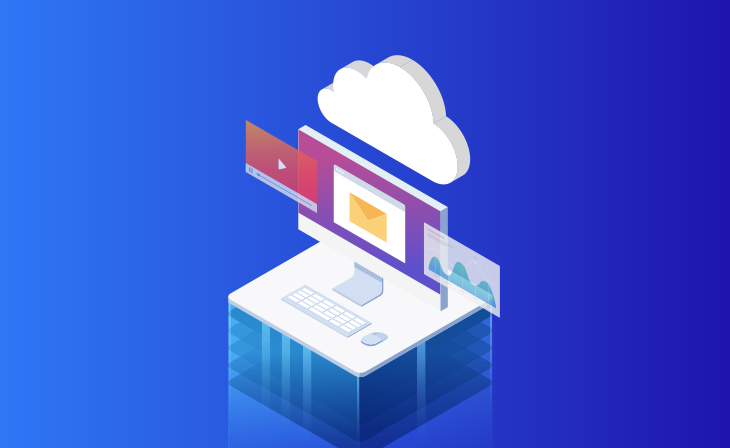What is WordPress and the benefits?
What is WordPress?
WordPress is a Content Management System (CMS). In other words, it is a system used to manage websites, blogs, online stores, news portals, member areas and other types of pages.
But what does this CMS do?
As the name implies, the purpose of the CMS is to manage content simply and practically.
More specifically, its mission is to enable the creation and editing of content on a website without the need for a programming language.
The idea is to make it easy enough that even content producers without any previous coding knowledge can manage their entire portal, store or blog simply and intuitively.
This includes creating text, using images and videos and making forms – not to mention the various options for customizing the layout of the website and many other functions.
The proposal of WordPress is precisely to democratize the development of websites ranging from professional blogs to larger pages for those who have a company, project, portfolio or any other idea.
And with such an expressive domain in the market, WordPress obviously did not remain a success only among small and medium content producers.
On the contrary: the platform was chosen to host some of the largest websites in the world. This includes the online pages of major brands such as the PlayStation console blog and the websites of BBC America and Forbes.
How does it work?
WordPress has two versions available to users: the WordPress.com platform and WordPress.org.
The first is a service that offers free hosting of blogs and websites using the WordPress software.
The second is an open-source platform, which you can download for free from the official website and install on a server of your choice.
To use the free platform, you will need a domain and a host (which we will discuss later in this guide).
We won’t get into the differences between them now because we’ll talk about it later on. For now, it is important to clarify the existence of these two ways of using WordPress.
Moreover, they share a very similar system. The tool has a site management interface. You will see several categories on this screen, each one with specific (and very useful) features for your website or blog.
Among these features, we can highlight:
- Adding, programming and editing posts for the website or blog as if writing in MS Word, for example;
- Inserting and editing media files, such as images, videos and audios;
- Creating new pages, menus, categories and tags for the website;
- Moderating visitors’ comments;
- Tracking basic access data;
- Editing the layout of the website;
- Managing permission levels for page administrators;
- Creating, adding, editing and deleting plugins and extensions;
- Exporting and importing data from the website or blog.
What are its advantages?
If you still don’t understand why WordPress is the most used content management system in the world, you will now.
We’ve selected no less than 7 benefits to show you, once and for all, that WordPress is the definitive system for those who want to have a website that includes dynamic content.
Even those who don’t yet have a blog should already use the system due to these 7 advantages:
1. Intuitive use: you do not need to master coding!
If you want to have a site hosted or managed in WordPress, you hardly have to worry about code or programming languages.
Using the system is quite simple. For example, when editing a text, you can put words in bold, justify a paragraph or insert an image in the content through buttons that the platform editor indicates.
Those who deal with web programming know that HTML is one of the simplest forms of code. But if you don’t know what this means, that is also okay, because you won’t even have to use it.
Most of the WordPress features are accessible with just a few clicks – not even one line of code is necessary.
2. Easy installation
Another great advantage of WordPress is that you don’t waste any time before you start using all of its features, because the installation process is very quick.
This is actually one of the most valued details on the platform’s website. Its installation is known for taking from 5 to 10 minutes, making WordPress stand out from the competition.
WordPress offers simplicity and agility not only during the installation but also in its updates. These can be done automatically and very quickly – even more quickly than the initial installation.
3. Wide range of plugins and extensions
The purpose of plugins is to extend and improve the experience of using a website, both for administrators and visitors.
For example, some extensions allow you to create photo galleries, increase the security of the website and improve the page loading speed.
In other words, plugins and extensions serve as enhancers that make your site or blog even stronger and more powerful.
But the coolest thing is the sheer quantity of plugins. Currently, there are just over 50,000 of them available for installation, and the best is that the main ones are free!
4. Changing templates without changing the content
Another point in favor of WordPress is how easy it is to change the layout of a website without damaging the content already published.
For example: let’s suppose you are dissatisfied with your blog’s current template (a pre-designed layout template).
Even if you already have dozens of blog posts published, the change can be made without any of the posts being lost.
The only thing that changes is how this content is presented visually to the public, a typical win-win that is another proof of the flexibility of WordPress.
5. Usability on mobile devices
Seeking to make it as easy as possible for its users, WordPress also provides access to its platform via mobile devices.
This way, if you have a smartphone or tablet with Android or iOS, you can download the WordPress app to manage your website anytime.
The cool thing is that both applications work for both WordPress.com and WordPress.org-based websites.
6. Open source system
This also one of the top WordPress advantages.
The fact that the system’s source code is open allows anyone to edit, enhance and customize its versions, themes and plugins.
Do you want to know a clear benefit of WordPress being an open-source software?
The translation of the platform into Brazilian Portuguese was a notable achievement for the WordPress developer community in Brazil.
Furthermore, most of the resources WordPress has come from user initiatives.
Of course, to modify the WordPress code and customize your website, you will need a good knowledge of programming or a professional developer by your side.
But it is a fact: with the open system and an active community, as it is the case, WordPress has everything to keep evolving greatly.
In many ways, this is even better than having a system with their own support team because of the possibilities for innovation and operational cost.
7. Constant updates
The amount of updates WordPress receives is a consequence of the active participation of the WordPress community of volunteer developers.
One important detail: WordPress updates can be done automatically on your system. Although automatic updates are simpler, we recommend that you update manually (we’ll explain why when we talk about optimizing your website on the platform).
How was WordPress created?
Now is the time to tell the story of WordPress. To do that, we have prepared a timeline that starts with the creation of the platform to its latest versions. Check it out!
The origin of everything
WordPress emerged from the interruption of a project called B2 Cafelog, which was supposed to be a platform for blog development.
This project started in 2001 and was abandoned in 2003 – more precisely, on May 27th, when WordPress was created (version 0.7).
Therefore, WordPress is a variation of the extinct B2 Cafelog, founded by Matt Mullenweg and Mike Little.